This app brings back the more useful power menu from Android 11 on Android 12 devices
Android’s power menu has seen a fair few design changes over the years. Unless you follow a tech blog like XDA, the changes are a bit hard to keep track of — at least before the Android 11 update — mainly because this is one area that OEMs customize to suit their own design aesthetic.
In Android 11, Google decided to add smart home automation shortcuts to the power menu through the Device Controls API in a bid to make the smartphone the hub for your smart home. The upcoming Android 12 update, however, replaces that nifty power menu with a more minimal one to make way for the “Hold for (Google) Assistant” feature. If you’re looking for a way to reinstate Android 11’s feature-rich power menu on Android 12, check out Classic Power Menu, an app that not only lets you restore Device Controls and Quick Access Wallet but also customize the power menu to your liking.

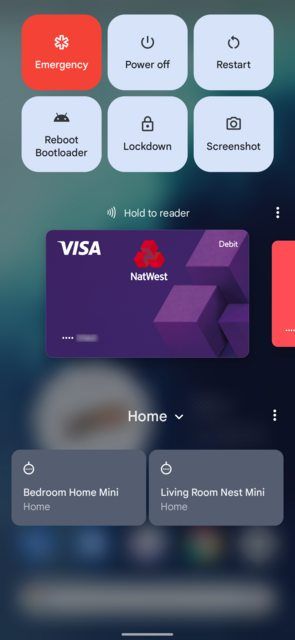
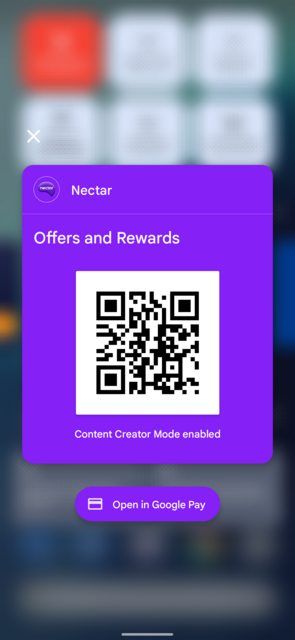
Created by Kieron Quinn, also known on our forums as XDA Recognized Developer Quinny899, Classic Power Menu is a versatile power menu replacement for devices running Android 11 and up. The app lets you customize the stock power menu of your device in several different ways. For example, you can add buttons for taking a screenshot, rebooting to recovery, and rebooting to the bootloader interface alongside the Device Controls module or the Quick Access Wallet feature. It is also possible to theme the power menu using Material You‘s wallpaper-based theming system (codenamed “monet“) and background blur.
Keep in mind that Classic Power Menu requires root access to run. The regular version of the app uses Android’s Accessibility Service to intercept the power button pressing event, which means you may face a slight delay or even briefly see the stock power menu before the custom power menu shows up. In order to avoid these shortcomings, the developer has come up with an optional Xposed module that can react quicker than the Accessibility Service.
If you are interested in changing the look of your power menu, check out the app thread below. Classic Power Menu itself is open source, and the source code is available on the developer’s GitHub profile.
Classic Power Menu: Download ||| XDA Discussion Thread
The post This app brings back the more useful power menu from Android 11 on Android 12 devices appeared first on xda-developers.
from xda-developers https://ift.tt/3Af9UTL
via IFTTT
Aucun commentaire: